- 【Convert Tape to MP3】 USB cassette capture is a portable, hand held USB tape player that works with all kinds of tapes. It has an easy-to-use USB connection for converting the music on your tapes into MP3 files or laptop CD.
- 【Portable Size & Universal】 Its portable size and enables you to play and transfer music anywhere. Support 3.5mm AUX jack, you can connect it to your car speaker, or connect it with a earphone to listen the music.
- 【Compact Design】 Lightweight and compact. It runs on battery or USB power when connected to your computer for flexible operation, It is very easy to convert your cassette collection and edit the audio.
- 【Software Required】 Come with software CD to guide you to convert your cassette tapes, Compatible with Windows 2000, XP, Vista 32bit 64bit/Windows 7/ 8/ 10.
- 【Package Included】 If your laptop or PC haven’t CD-ROM, please contact us and we'll send you a digital copy.( Cassette tape is NOT included ).
-
Information
-
Twitter
-
Pinterest
-
Youtube
-
Facebook



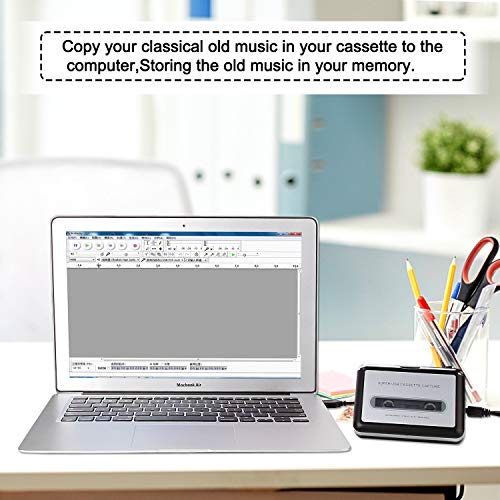



Angela Akenson
Works Great & Easy to Use
It is super easy to use as long as you have basic computer / software knowledge. I was frustrated at first because my computer wasn't recognizing the USB (normally my G: drive would show something plugged into it). So I messed around with it, tried another USB location...nothing. Then I decided to try using the software anyway....and it was just fine. Guess I should of done that to begin with! Anyway....I converted some old tapes of my sister and I when we were kids and was able to play them for my mom on Christmas. Everyone loved it!
Travis J Strachan
Exactly as advertised
Know some folks who left feedback had issues but I have none. Product came nicely boxed and factory fresh. The software was not the latest version but it did not matter because it worked fine on my Windows 7 PC. The door on the player is not very rugged but works fine for the intended purpose of dust protecion. In less than ten minutes I went from a closed box to recording my first tape. Frankly, I was so surprised I stopped the process and checked the results just to make sure I was as on track as I appeared to be. And I was! So six tapes later I'm pretty much cranking through my library as fast as I can play them. Which is real time of course. The only "issue" I can report is that if you place the deck too close to your computer you can pick up interference which sounds like high pitched chattering. Once I found the sweet spot there was a surprisingly high signal to noise ratio given the cassette tape based original. Couldn't be more pleased, especially at the price.
Ashley Bree McNally
Learn the software and turn off the radios
I was already familiar with the open source software supplied with this device and once you learn to use it , it will prove extremely useful when trying to deal with the fades and other failures of old or damaged cassette tapes. I've been using this to recover personal cassette tapes mostly recorded from FM radio and from recitals. The tapes are between 20 and 30 years old and this converter is doing surprisingly well. This product has worked well for me, but being an amateur radio operator for several decades I immediately noticed a common problem that further degraded the audio from my old and fading cassettes. To get the best quality from this device the first thing you need to do is remove, turn off or disable all nearby radios. Place your cell phone at least 20 feet away or preferably turn it off or put it out of the room and make sure you disable both Bluetooth and WIFI transmitters on the computer you plug this Cassette to MP3 converter into. Do the same to any Bluetooth or WIFI on other nearby computers or any other nearby device that is WIFI or Bluetooth aware. Not just the radios that you know are transmitters, but this also includes AM/FM/ radios and police Scanners both of which must generate powerful secondary or intermediate radio frequencies to "tune" a radio station. This also usually includes the receiver station of most Baby monitors and other wireless intercom receivers and cordless devices. It can also include "stealth" radios, such as the so called "Atomic clocks" that contain radios that pick up wireless timing signals. The computer I've had it plugged into converting the old Cassettes is an old Dell Latitude D600 with windows XP on a 1.4 Ghz processor and 1.25 GBs of Ram. This machine is probably the absolute lowest spec machine I'd try to use this converter on. If you plan on any sort of multitasking while converting a tape you probably need at least a 2 GHz machine with at least 2 GB's of memory. I'd also recommend having no other USB devices plugged into the computer, but this might be an artifact of the slow computer I've had the converter plugged into. So far for my cassettes a 30 minute "side" creates a roughly 30 Megabyte file and a 45 minute "side" usually ends up being between 43 and 48 Megabyte file. If you have several old cassettes you want to convert to digital I think this cassette to MP3 USB device works much better than trying to feed the audio out of a cassette player into audio inputs of a computer.
Frankie Keller
Review for model X000E3THUX - Great converter, great price.
This neat device is fantastic. We have 100-150 cassette tapes that we wanted to maintain but not on a cassette. This cassette converter will convert the old cassette tapes from analog to digital through your computer and the software provided with the device. The converter comes with software, a set of ear buds, 2 batteries, and a USB cable. The converter can be powered through your computer and the USB cable or you can use it alone with the batteries that are included. After installing the software, just connect the cassette player to your computer with the USB cable. Start the software, start playing your cassette tape, press "record" on the software, press "stop" on the software after recording the song you have selected, and you have converted that song to digital. Then the file is exported either as a wav file or MP3 file. Open up your CD burning program and make your CD after converting all of your songs. We have completed about 15 of our cassette tapes at this point. The converter is made of a hard exterior plastic with the inside mechanical parts made of aluminum. Please note this review is for model X000E3THUX only. There were other model numbers for this converter. Some of the reviews were not favorable. I don't know the difference with the other model numbers. They appear to be the same converter. The only fault that I have with the converter is the length of the USB cable. It is about 18" long so you are limited to the distance from your computer to the converter.
Sharath Sukumar
Works Great on OS X 10.8.X | A Word on the Software Included
First off for any operating system owner, whether it is Windows or Mac, do yourself a favor and download the latest version of Audacity straight off the soundforge website. That is the software this tape recorded includes, and you will no doubt get a newer version of the software from the official website. Which can be found here... http://audacity.sourceforge.net/download/ On to using the cassette player itself. I very much expected to have to use it on my Windows computer due to the disclaimers I read about it working on a Mac was not guaranteed, and after reading a few reviews saying it did not work on a Mac. I am on the latest OS X (as of this writing), and it worked virtually right away. + To use it on OS X. Due the following... \ Plug the cassette into your USB 2.0 connection. \ Open up System Preferences. \ Under Sound > Input, make sure it reads USP Pnp **** (I forget the exact name as I am typing this at work) \ Open Up Audacity ** \ Choose USB PnP **** from the Input drop down (it is the 3rd drop down from the left on OS X, it is above the large grey area where your track would be) \ Choose File > New \ Press The Red Button in the Audacity playback controls. You are now recording. \ Press Play on the Cassette device. \ You are now recording whatever was on your tape. ** VERY IMPORTANT - Make Sure the device is plugged in and the input is changed under System Preferences > Sound > Input BEFORE opening up Audacity. It really is that easy. If you are hearing distortion, play with how loud the sound is on both the device itself, and also in System Preferences > Sound > Input you can adjust the "Input Volume" You want to avoid having both this volume and the cassette device's volume both at 10, as it will get feedback and distortion. Also if you have sounds like hiss on your tape, you can use the instructions found in the Audacity manual for Noise Removal found here to remove the hiss. It is a bit of trial and error, but I was able to succesfully remove hiss without altering the main sound that much at all. http://manual.audacityteam.org/man/Noise_Removal Awesome little device. It really is allowing me to preserve a decent amount of musical memories that I have due to the fact that I used to be in bands when tapes existed and we recorded a lot of our practice stuff onto cassette tapes. So it was easily worth the cost for this.
Nook Luvin Hers Stiff
Makes me glad I kept all my cassettes (the recording quality of ...
What a handy little gadget! Makes me glad I kept all my cassettes (the recording quality of which wasn't/isn't that great, but the music thereon is wonderful), and I've converted a ton of music for my Sansa Clip (and my iPod). Some have complained about the quality (strength, durability, fragility, etc) of this item; admittedly it's not a tank, but if you don't throw it around, it'll last just fine. The only complaint I have at all (and it's common to all portable cassette players) is that every now and then, it will simply stop playing... and I have to re-start it. No biggie, especially if you're close by and monitoring it. I have my externally-powered computer speaker set (GPX HT12W, about $30 or so) plugged into the earphone jack of the converter, so I can monitor the progress of the cassette as it plays. Works equally well with both Garage Band and Audacity.
Shaun Jackson
Cassette to MP3 player
I finally decided to buy this specific converter based on lots of mostly positive reviews. I was prepared to play around with setting to make it work on Win 7. But surprize everything worked right from the beginning. The instructions printed very clear and I think the company realized that it has to be improved and you get it now. I did follow the instructions as is and works no problem. I did not use installation CD for audacity but downloaded latest version from the website. You have to specify in the software the source for recording as USB player and player has to be connected to the computer. I did only one cassette and save it as an MP3 for the whole album and then I open album and separate tracks and save them as individual songs with assigned names. I did not find that speed of the tape was inconsistent, and noise was coming from the original recording and player was not interfering. When I was recording to computer I could hear the music on my computer speakers but you can also use headphones supplied. One last note the volume on the player has to be all the way up. Excellent product for the price. I am hoping it will last and I can transfer all my collection to the computer. Recommended.
Gana Miftari
No-brainer purchase!
This is a no-brainer purchase! If you are looking to copy your old cassette tape collection to mp3 format, then this is the solution! I considered buying a dual cassette deck with fast dubbing, but realized that the bulky units were unnecessary. While this cassette player feels flimsy, treat it with care and it will do what you need. It plays cassettes tapes through the provided USB cable into your computer and loads into Audacity software (provided on a CD). It DOES record in stereo (you simply need to select two channels when setting up the software... as described clearly in the directions). I'll be copying my cassette tapes for the next few months and look forward to using this product.
Diane McArtor-Stidd
This is great for getting electronic files from ones old cassettes
This is great for getting electronic files from ones old cassettes. The price around $16-20 is very reasonable. It comes with its own ear bud headphones and a USB cable and that also takes care of power so it doesn't need batteries when connected with the USB to your computer. It takes two AA batteries to give its needed 3 volts of power so it can then be portable. It has its own built in sound card when doing recording to the computer which shows up automatically (no need to download a driver) as a "USB Audio device". It uses the free and great audio editor Audacity to capture/record/save an electronic file (format of your export choice). However, you should download the latest version (currently 2.0.6) without messing with their disk (version 1.2.6, except to get their pdf manual). I use this on a Linux computer (Linux Mint 17 but others will likely work fine) or on my Windows computers. The quality seems fine and Audacity will can amplify the final version if needed, but the volume control on the device may give plenty of amplification. One will have to learn how to use Audacity for the audio editing part but its a fairly easy program. Just make sure you set your recording device to use the "USB Audio microphone". I am playing cassettes that were created in 1981 and are playing perfectly (of course the quality of the tape is important). The speed seems to be right on and there isn't hardly any background noise and hiss (again, depends on the quality of your cassette). This is not a heavy duty unit so don't drop it, but it works fine if handled with care. It has a handy "Dir" button for instantly changing the wind direction of the tape, so you don't have to flip the tape over to play the other side. The the fast forward and rewind work fine and seem to be plenty fast. It also has an auto-rewind feature.
Rommel C Pacho
All my old cassettes are now MP3s - LOVE this little device!!
Seriously, what is not to like here?? I am a plug-and-play girl - the absolute opposite of tech savvy. Took this fabulous little player out of the box, followed the easy (albeit microscopically small) instructions, and within minutes was converting my old cassettes to MP3 files! I run Windows 7 on my laptop, and this converter/player was SIMPLE. PIECE OF CAKE. Cannot tell you how thrilled I am to hear my old cassette music on my computer/ipod/iphone!! No discernible loss of quality. Came complete with Audacity software (that is totally intuitive by the way), earbuds, USB cable and instruction manual. Runs on batteries OR via USB. Also, you can use it as a cassette player if you want, although once you've got your cassette(s) converted, you won't need to. Price was fantastic. I was actually on the fence about buying this because of the inexpensive price - thought I'd have to pay more to get something to work. Not. LOVE this little device. My only small complaint is that I had to use a magnifying glass (seriously) to read the tiny manual. If I can use this to easily convert my cassettes to MP3s, anyone can!